itch.io 웹사이트에 유니티 webGL 프로젝트 업로드하기
- 유니티게임개발/개발정보
- 2023. 2. 1.
itch.io 웹사이트에 유니티 webGL 프로젝트 업로드하기
유니티 webGL프로젝트와 같이 브라우저에서 플레이할수있는 게임을 업로드하는 경우 몇가지 선택해야하는 옵션이 있습니다.
1)유니티에서 빌드한 webGL 프로젝트를 준비합니다. 기본적으로 build, streamingAssets, TemplateData, index.html 폴더 및 파일로 구성되어있습니다.

2)zip파일로 압축합니다.

3)itch.io 웹사이트에서 프로젝트를 업로드합니다. kind of project에서 HTML을 선택합니다.

4)압축한 zip파일을 업로드합니다. 하단의 옵션에서 this file will be played in the browser에 체크합니다.
파일 사이즈 제한은 1gb입니다.

5)embed options에서 웹페이지에서 게임이 실행되는 방식을 설정합니다.
frame options에서 automatically start on page load에 체크하면 웹페이지에서 게임을 자동으로 실행합니다.
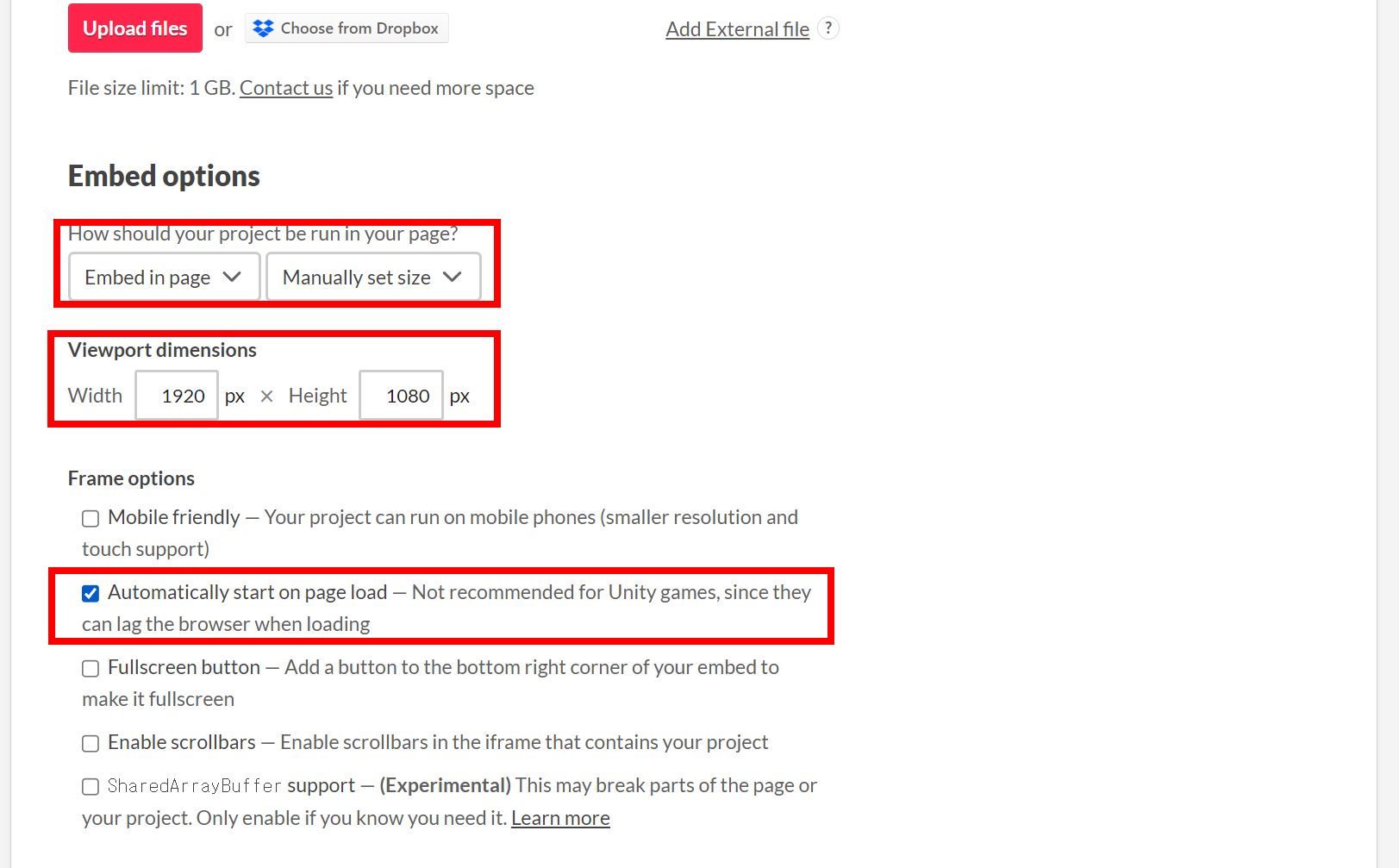
html 게임 업로드 방법 사용법 문서(Uploading HTML5 games)
https://itch.io/docs/creators/html5#zip-file-requirements
Uploading HTML5 games
itch.io supports uploading HTML games for play directly in the browser. In order for your game to function it must be implemented using web technologies such as HTML, JavaScript, and CSS. Many modern game engines support exporting to HTML & Javascript, whi
itch.io
'유니티게임개발 > 개발정보' 카테고리의 다른 글
| 삼성 스마트폰 갤럭시 제품 목록 확인 웹사이트 (0) | 2023.04.27 |
|---|---|
| 유니티에 활용가능한 인공지능 코딩(chatGPT, Github Copilot) (0) | 2023.03.14 |
| itch.io 웹사이트에 게임 업로드하기 (0) | 2023.02.01 |
| 유니티와 언리얼 엔진 비교영상(Quixel, Megascans) (0) | 2022.12.25 |
| 정부 게임 사업 지원처(예비창업자, 스타트업 제작지원금, 게임사업지원) (0) | 2022.09.15 |