유니티 증강현실 프로젝트 iOS 빌드 설정(ARKit, ARKit Face Tracking)
1)빌드 설정(build settings)에서 프로젝트의 플래폼을 iOS로 전환합니다(switch platform)
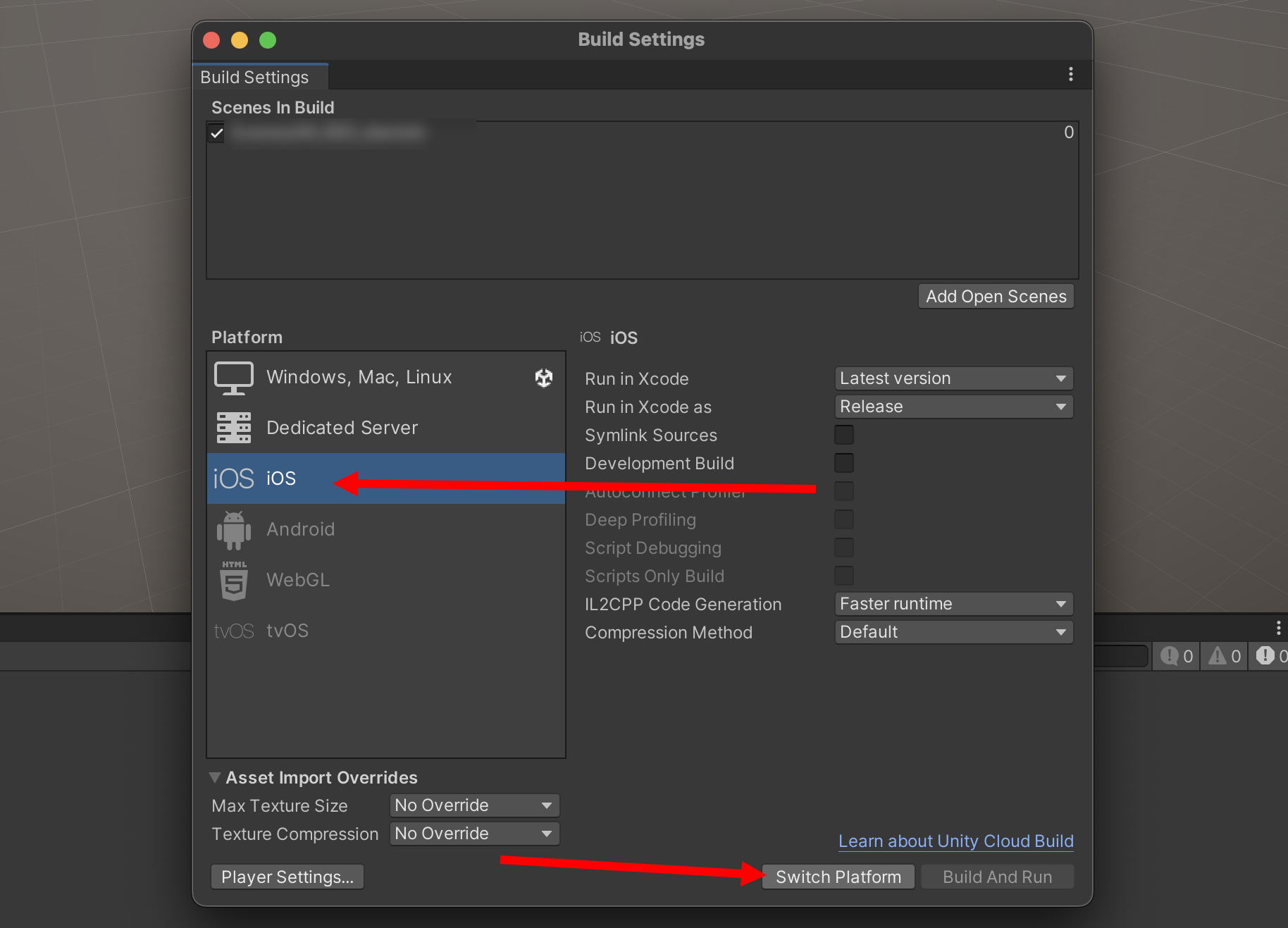
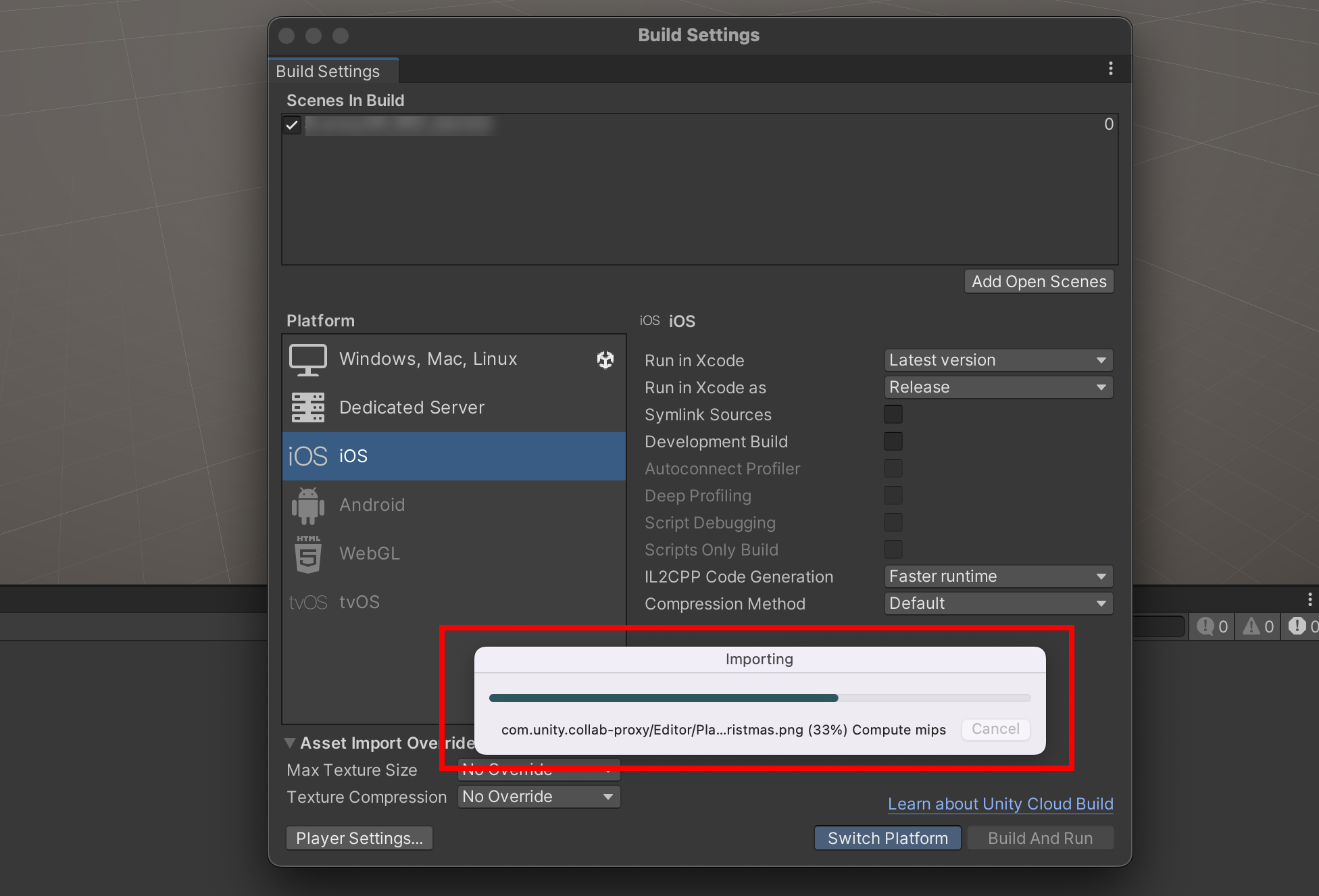
2)패키지 관리자(package manager)에서 ARKit XR Plugin 패키지를 설치합니다(얼굴 추적 기능을 사용할 경우 ARKit Face Tracking 패키지를 추가 설치합니다)

3)프로젝트 설정의 XR Plug-in Management로 이동합니다.

4)ARKit 플러그인에 체크합니다.
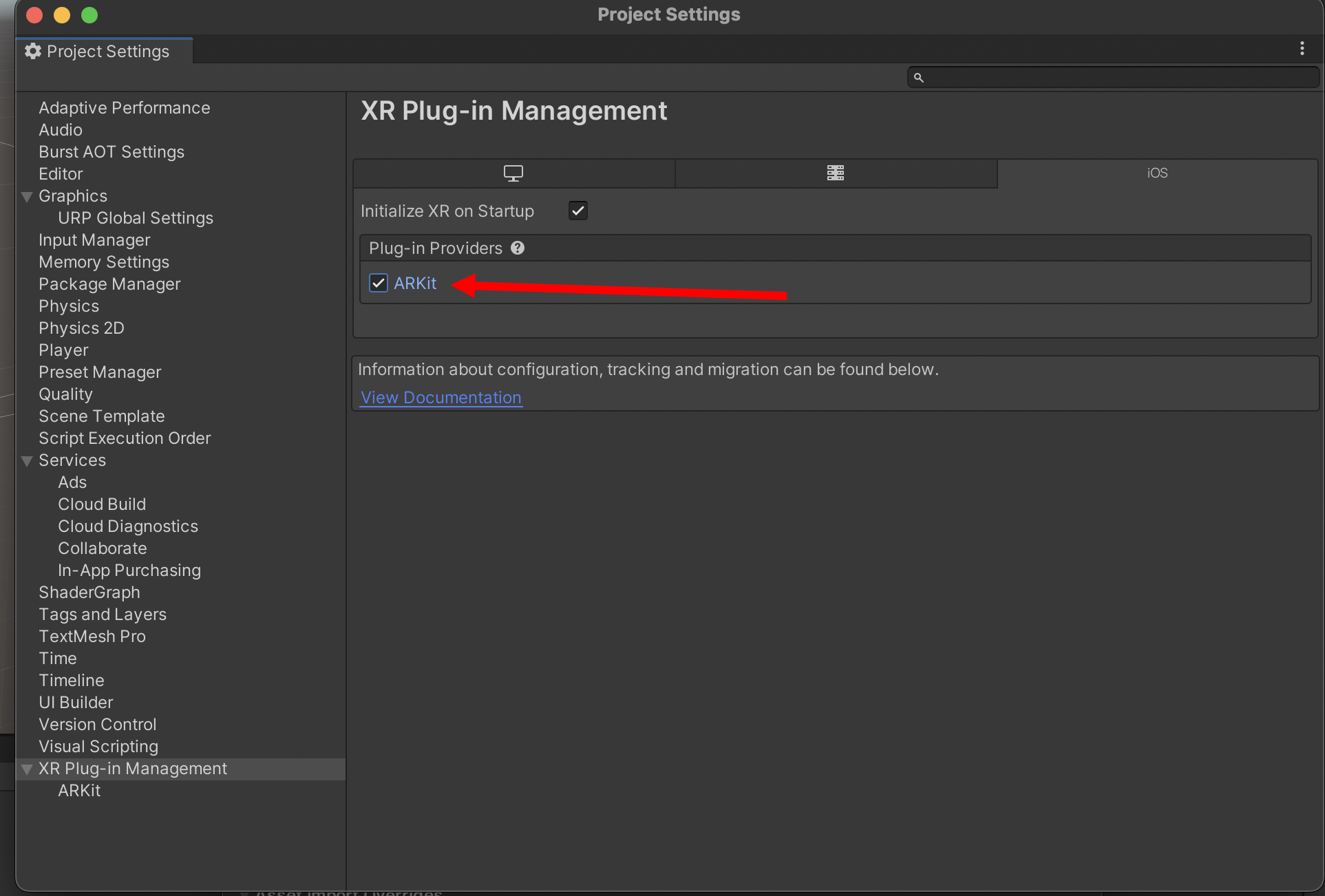
5)얼굴 추적 기능을 사용할 경우 ARKit의 Face Tracking에 체크합니다.

6)Player에서 company name, product name, version을 입력합니다.
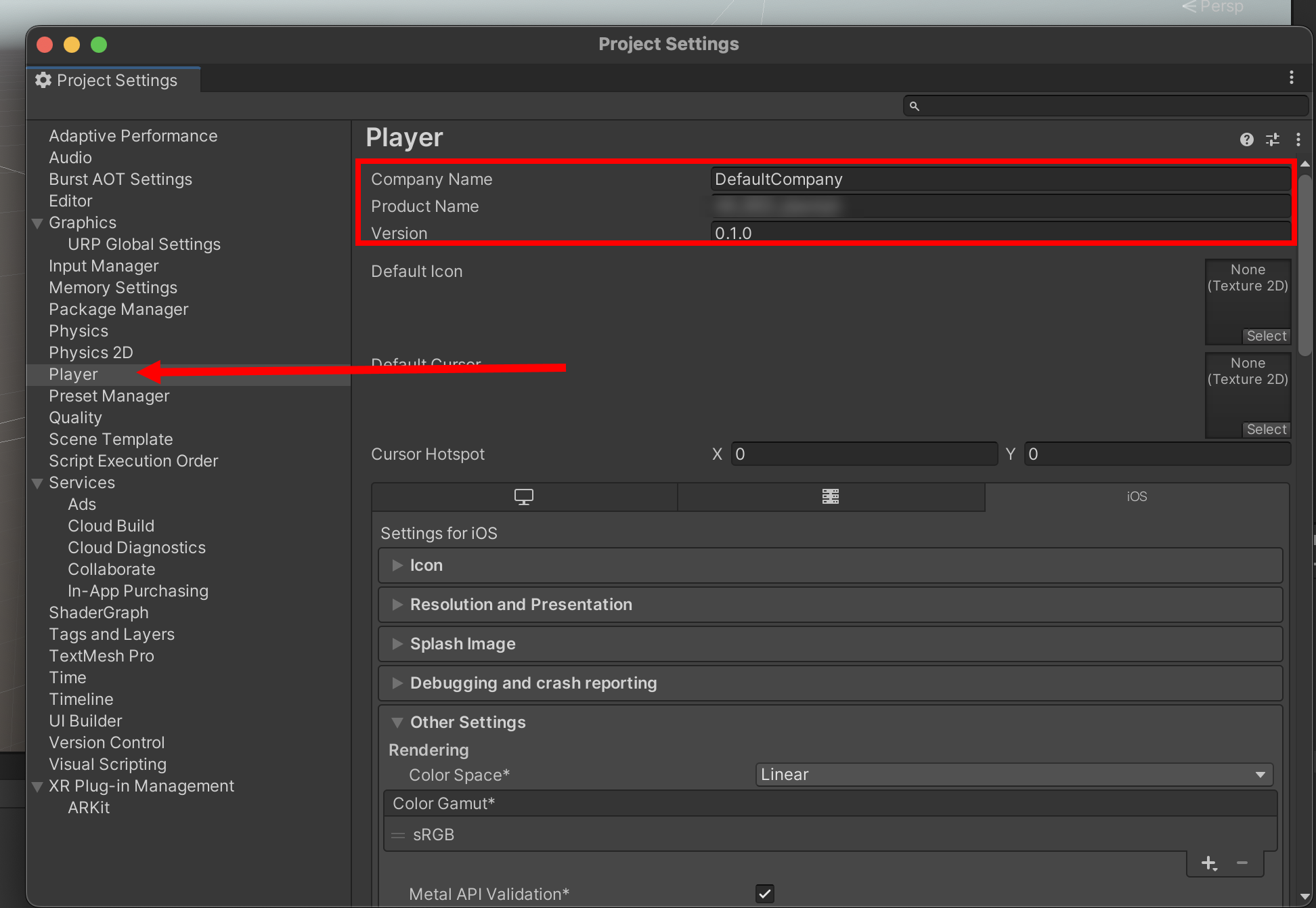
7)resolution and presentation의 orientation에서 기본 오리엔테이션(default orientation)을로 portrait를 선택합니다.

8)other settings에서 색상 공간(color space)이 linear로 설정되어있는지 확인합니다.
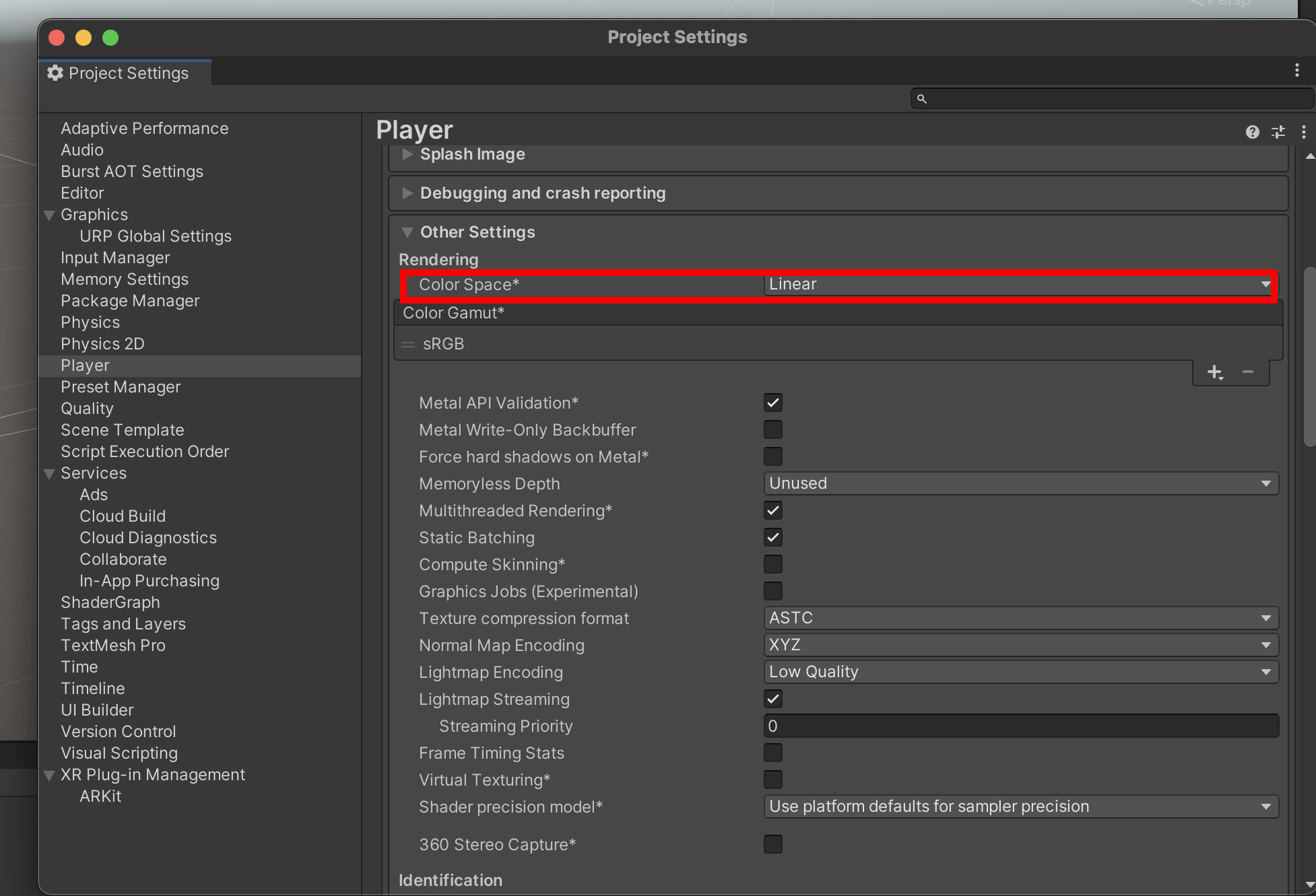
9)identification에서 bundle identifier, version, build를 확인합니다.
식별자(identifier)와 버전(version, build)은 xcode에서 iOS 프로젝트를 빌드하고 앱스토어에 배포하는데 필요합니다.

10)camera usage description을 확인합니다.

11)타겟 최소 iOS 버전(target minimum iOS version)을 설정하고 requires ARKit Support에 체크합니다.

12)프로젝트를 빌드하면 xcode 프로젝트를 생성합니다.
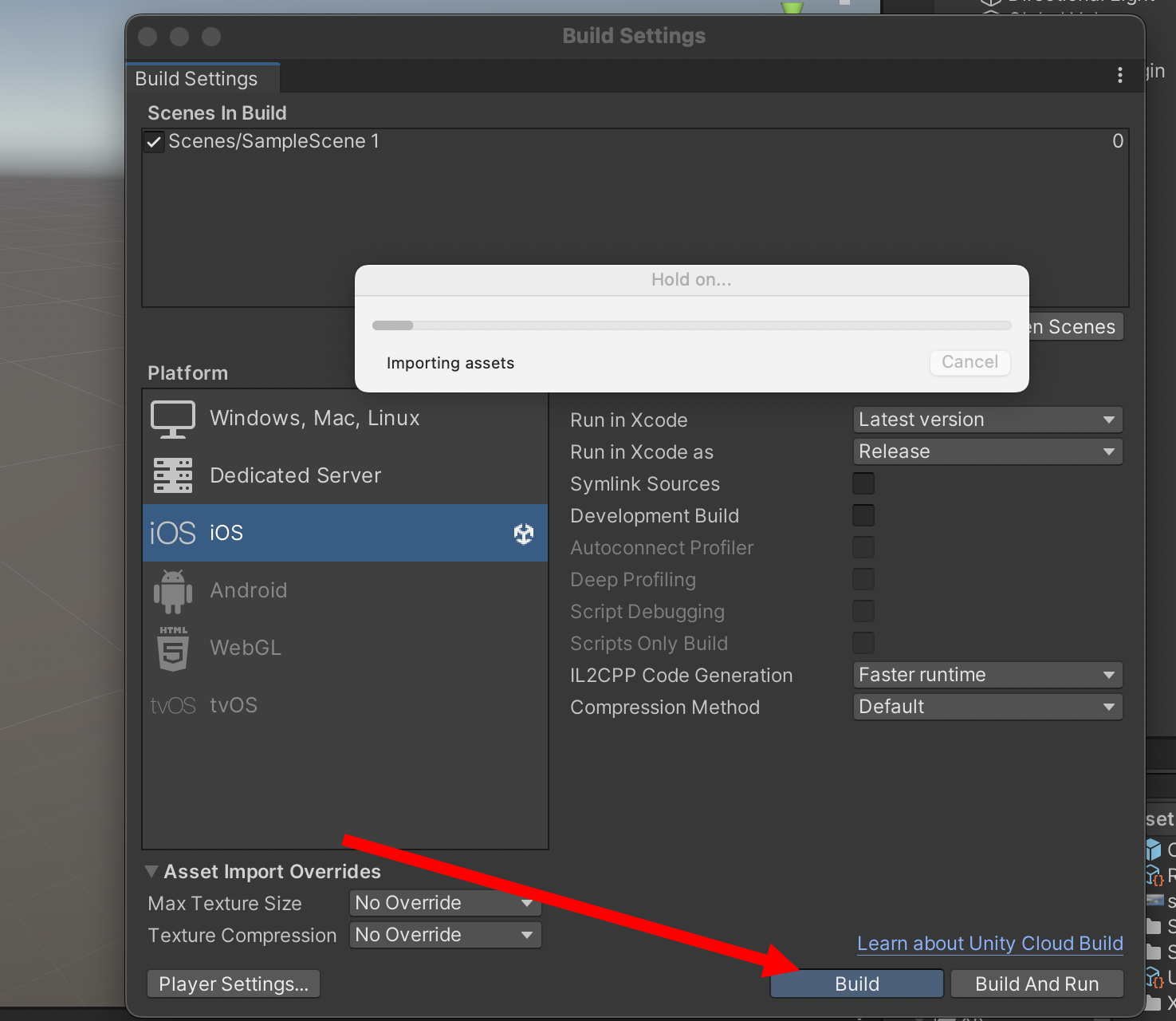
'유니티게임개발 > AR' 카테고리의 다른 글
| 유니티(unity) AR Foundation에서 ARCore 확장팩(Extensions) 사용법 문서 모음 (0) | 2023.10.20 |
|---|---|
| 유니티에서 AR Foundation 확장팩(Extensions) 설치하기 (0) | 2023.10.20 |
| 유니티 증강현실(AR) 프로젝트 api 문서모음(ARFoundation, ARCore) (0) | 2023.08.15 |
| 유니티 증강현실 게임 개발 AR Foundation 얼굴 추적(face tracking) 자료모음 (0) | 2023.06.17 |
| 유니티 AR 프로젝트에서 얼굴 추적 사용하기(ARFace) (0) | 2023.06.17 |