iOS 앱 배포 - App store connect에서 스크린샷 이미지 업로드 및 요구사항
1)제출 준비 상태인 iOS 앱을 선택하고 Previews and Screenshots으로 이동합니다.

2)최신 장치(iPhone iPad, Apple Watch)에 대한 스크린샷 이미지를 추가할수있습니다. 이미지 파일을 클릭 드래그하여 업로드합니다. 또는 하단의 choose file에서 이미지 파일을 선택합니다(JPG 또는 PNG 형식, RGB 색상 공간, 최대10개)
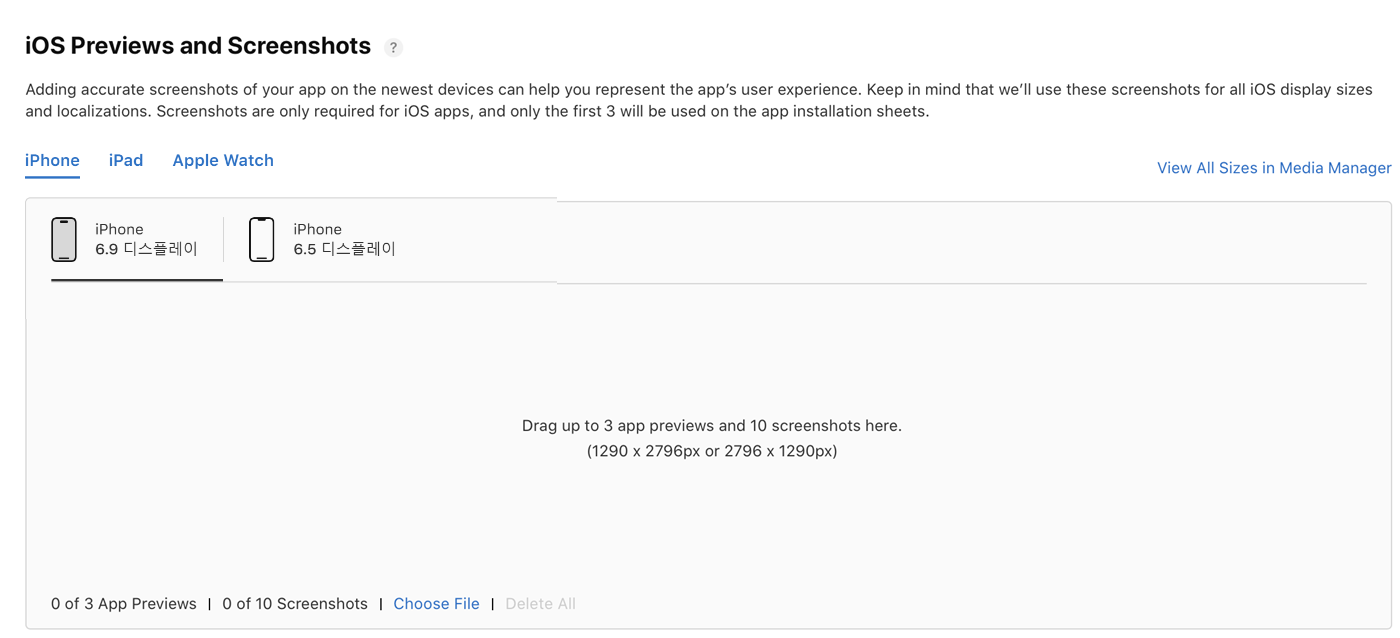
3)아래 애플 개발자 웹사이트에서 스크린샷 이미지 요구사항을 확인합니다(Screenshot specifications)
https://developer.apple.com/help/app-store-connect/reference/screenshot-specifications
Screenshot specifications - Reference - App Store Connect - Help - Apple Developer
Screenshot size One of the following, with a 16:10 aspect ratio 1280 x 800 pixels 1440 x 900 pixels 2560 x 1600 pixels 2880 x 1800 pixels
developer.apple.com
스크린샷 이미지 해상도(iPhone, iPad)
iPhone(아이폰)
6.9" 디스플레이
(1290 x 2796px or 2796 x 1290px)
(1320 x 2868px or 2868 x 1320px)
6.5" 디스플레이
(1284 x 2778px or 2778 x 1284px)
(1242 x 2688px or 2688 x 1242px)
iPad(아이패드)
13" 디스플레이
(2064 x 2752px or 2752 x 2064px)
(2048 x 2732px or 2732 x 2048px)
4)iPhone 또는 iPad 장치 디스플레이에 대하여 스크린샷 이미지를 업로드합니다.

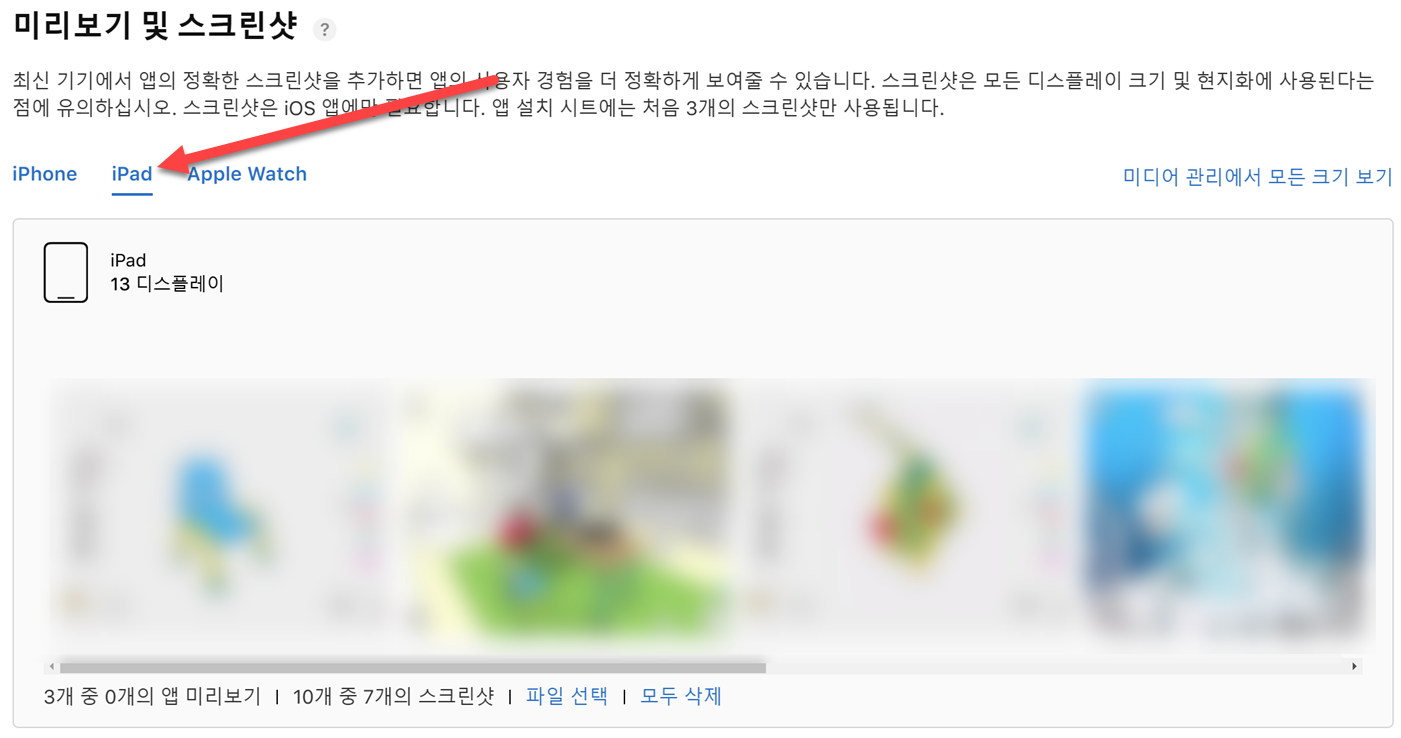
Upload app previews and screenshots
https://developer.apple.com/help/app-store-connect/manage-app-information/upload-app-previews-and-screenshots
Upload app previews and screenshots - Manage app information - App Store Connect - Help - Apple Developer
developer.apple.com
'유니티게임개발 > iOS(빌드, xcode, 앱스토어)' 카테고리의 다른 글
| 아이폰(iOS 장치)에서 IDFA(광고 식별자) 확인하기 (0) | 2024.12.14 |
|---|---|
| App Store Connect에서 iOS 앱 배포 - 업로드 빌드 대상 요구사항 확인 (1) | 2024.12.03 |
| iOS 앱 배포 - 애플 개발자 프로그램 등록부터 앱스토어 출시까지(A-Z) (1) | 2024.11.26 |
| App Store Connect에서 앱 상태 Missing Compliance(수출 규정 관련 문서 누락) (0) | 2024.11.25 |
| App Store Connect에서 iOS 앱 배포 - 승인된 앱(Approved)을 앱스토어에 출시하기 (0) | 2024.11.23 |