코디(kodi)에서 공식 애드온(official add-on) 설치하는 방법
- 오디오비디오
- 2021. 2. 22.
반응형
코디(kodi)에서 공식 애드온(official add-on) 설치하는 방법
Add-ons
Do you have a great idea for an add-on but not sure where to start? Do you have a online service which you would like to bring into the lounge rooms of millions of people around the globe with minimal development effort? Or maybe a you want the lights to d
kodi.tv
1)애드온 메뉴로 이동한다.
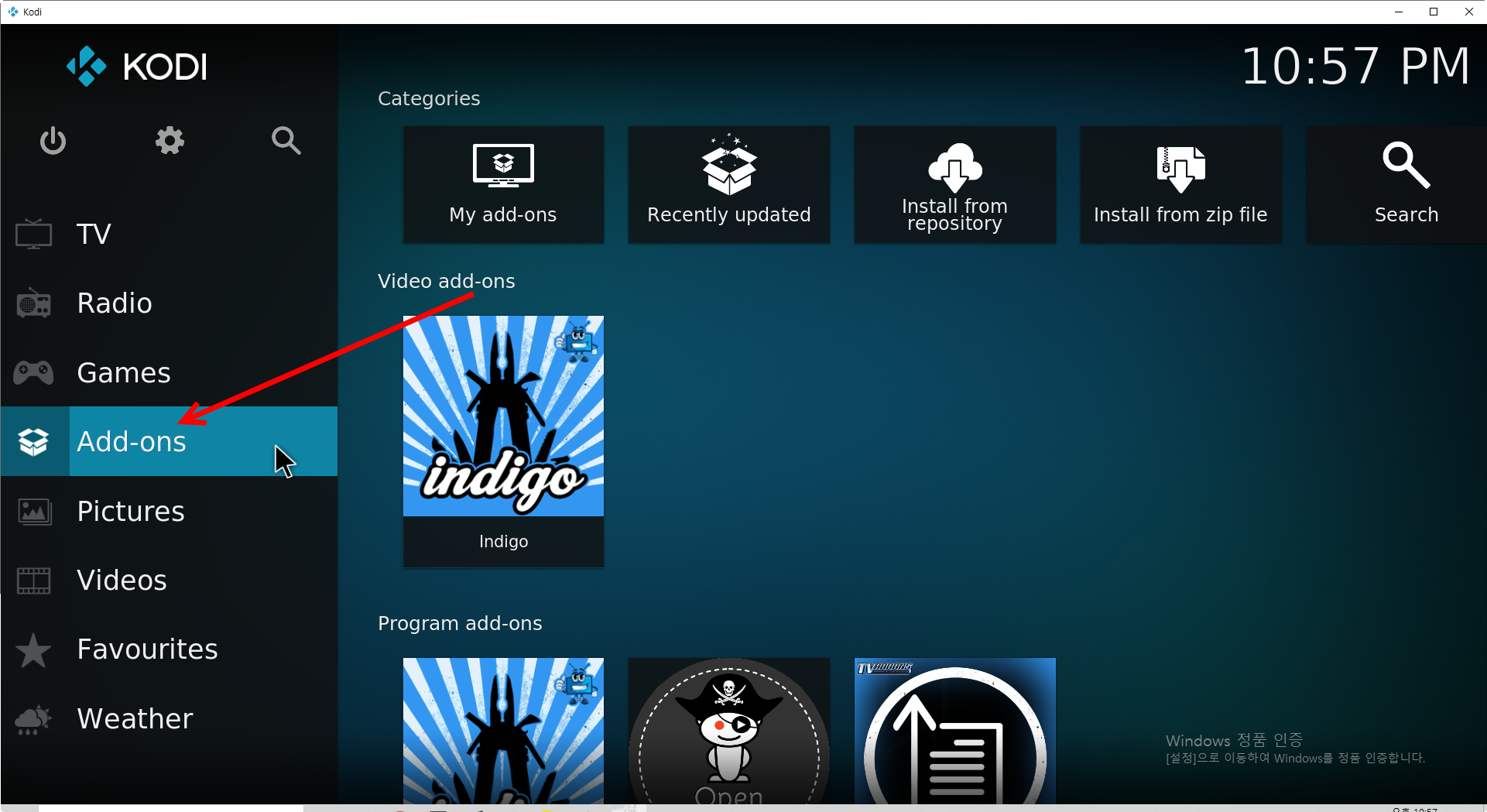
2)좌측 상단의 아이콘을 클릭한다.

3)install from repository를 선택한다.

4)kodi add-on repository를 선택한다.

5)애드온 유형을 선택한다. 예에서 비디오 애드온을 선택하였다.
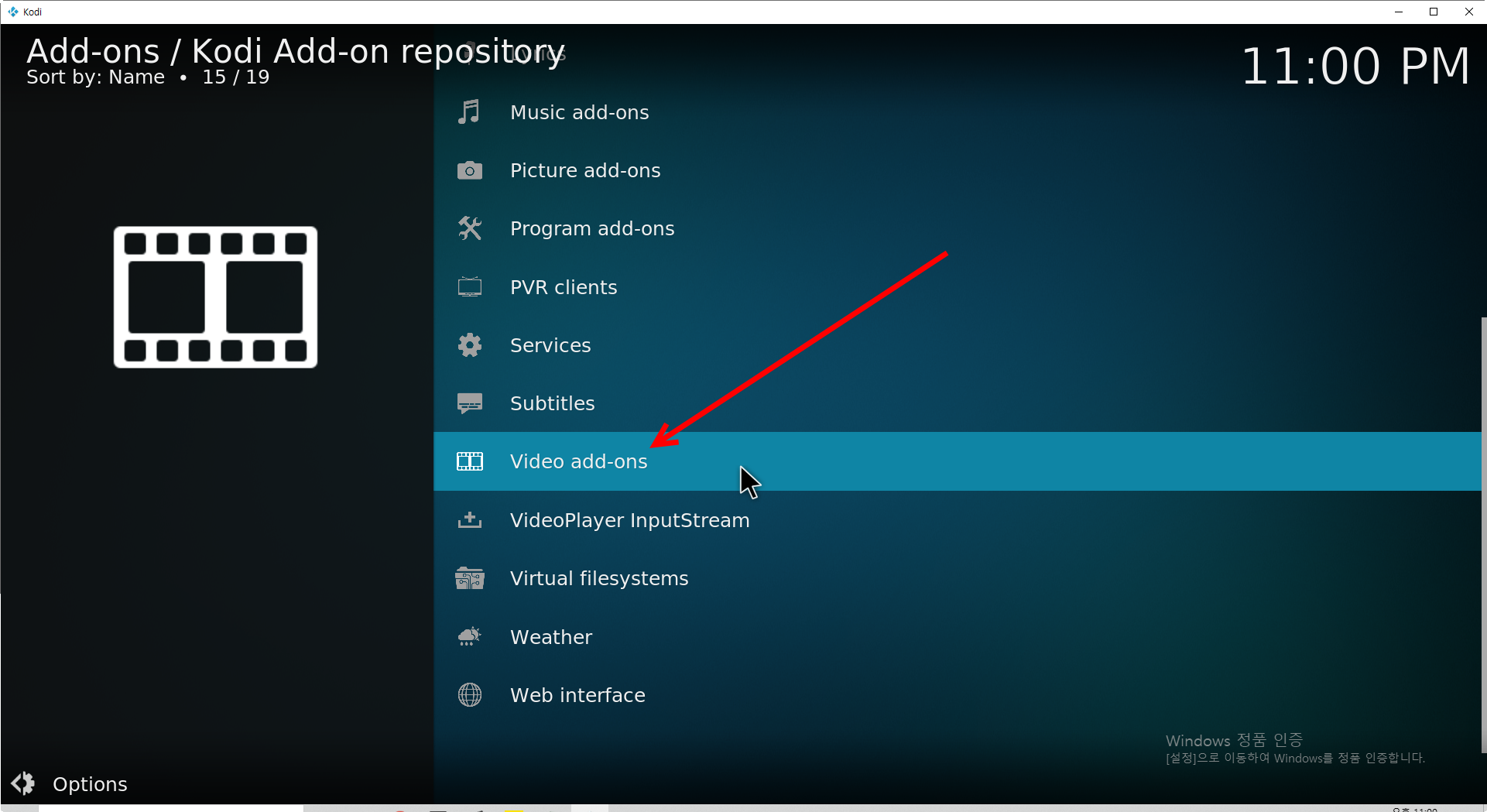
6)코디에서 제공하는 비디오 애드온 목록을 확인할수있다. 설치할 애드온을 선택한다.

7)애드온 정보에서 install을 클릭한다.
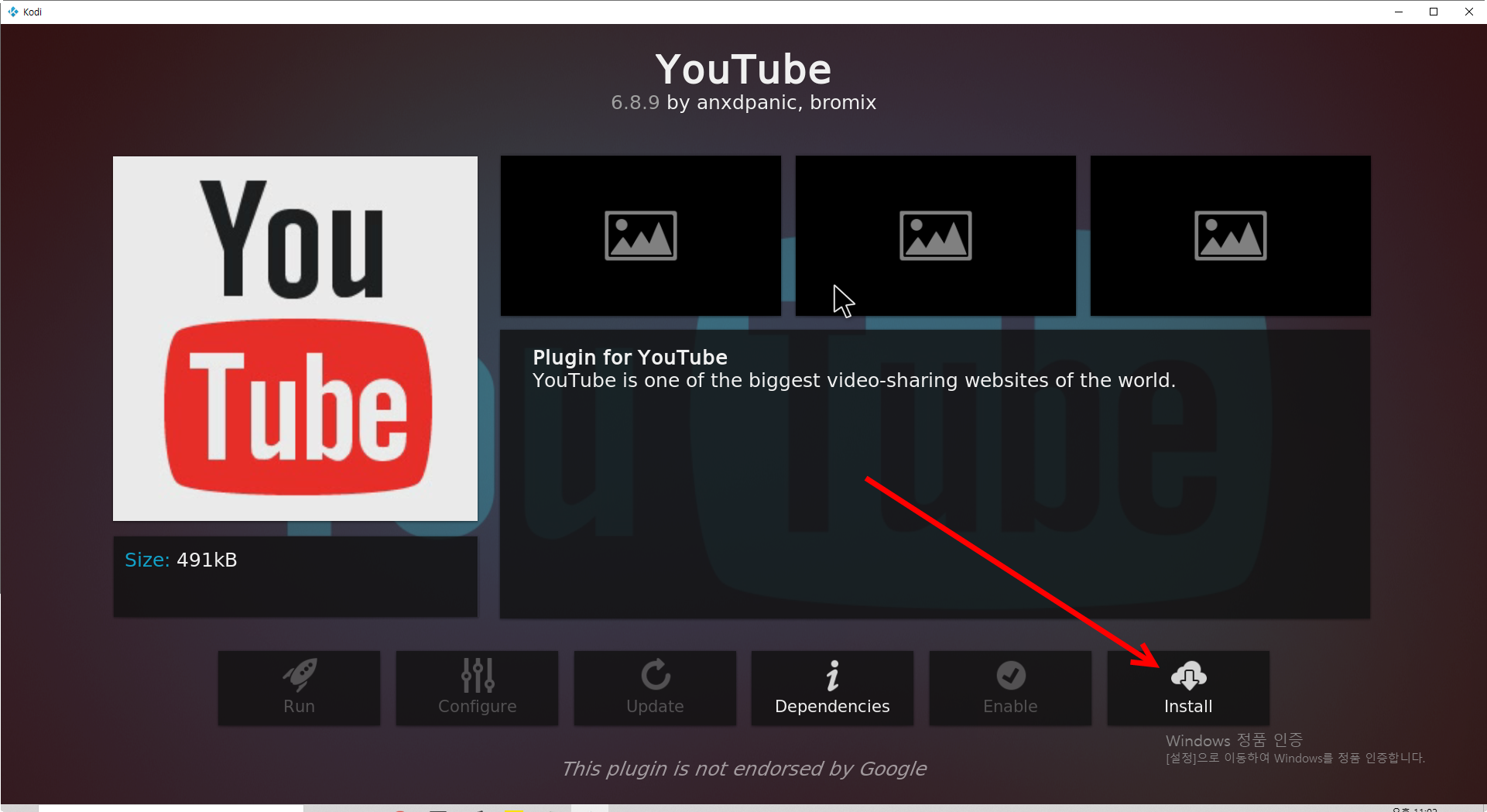
8)설치항목을 확인하고 ok를 클릭하면 설치를 진행한다.

9)설치가 완료되면 애드온 목록에 추가된것을 확인할수있다.

반응형
'오디오비디오' 카테고리의 다른 글
| ffmpeg 코덱을 사용하여 mov 포맷의 동영상을 webm 포맷으로 변환하기 (2) | 2023.01.04 |
|---|---|
| FFmpeg 코덱 다운로드 및 설치하기 (0) | 2022.12.15 |
| 코디(KODI)에서 비공식 애드온(add-on) 설치하기 (0) | 2021.02.21 |
| 코디(KODI)에서 애드온(Add-on) 제거하기 (0) | 2021.02.21 |
| 비디오 파일 형식 및 코덱의 다양한 종류(video file format, codec) (0) | 2020.08.02 |