반응형
언리얼엔진(unreal engine)에서 거리/길이(distance/length) 유닛(units) 확인하기
1)상단의 edit 메뉴에서 project settings로 이동합니다.

2)프로젝트 세팅의 좌측에서 editor의 appearance로 이동합니다.

3)units에서 거리/길이(distance/length), 질량(mass), 시간(time), 각(angles), 속도(speed/velocity), 기타 유닛 설정을 확인할수있습니다.
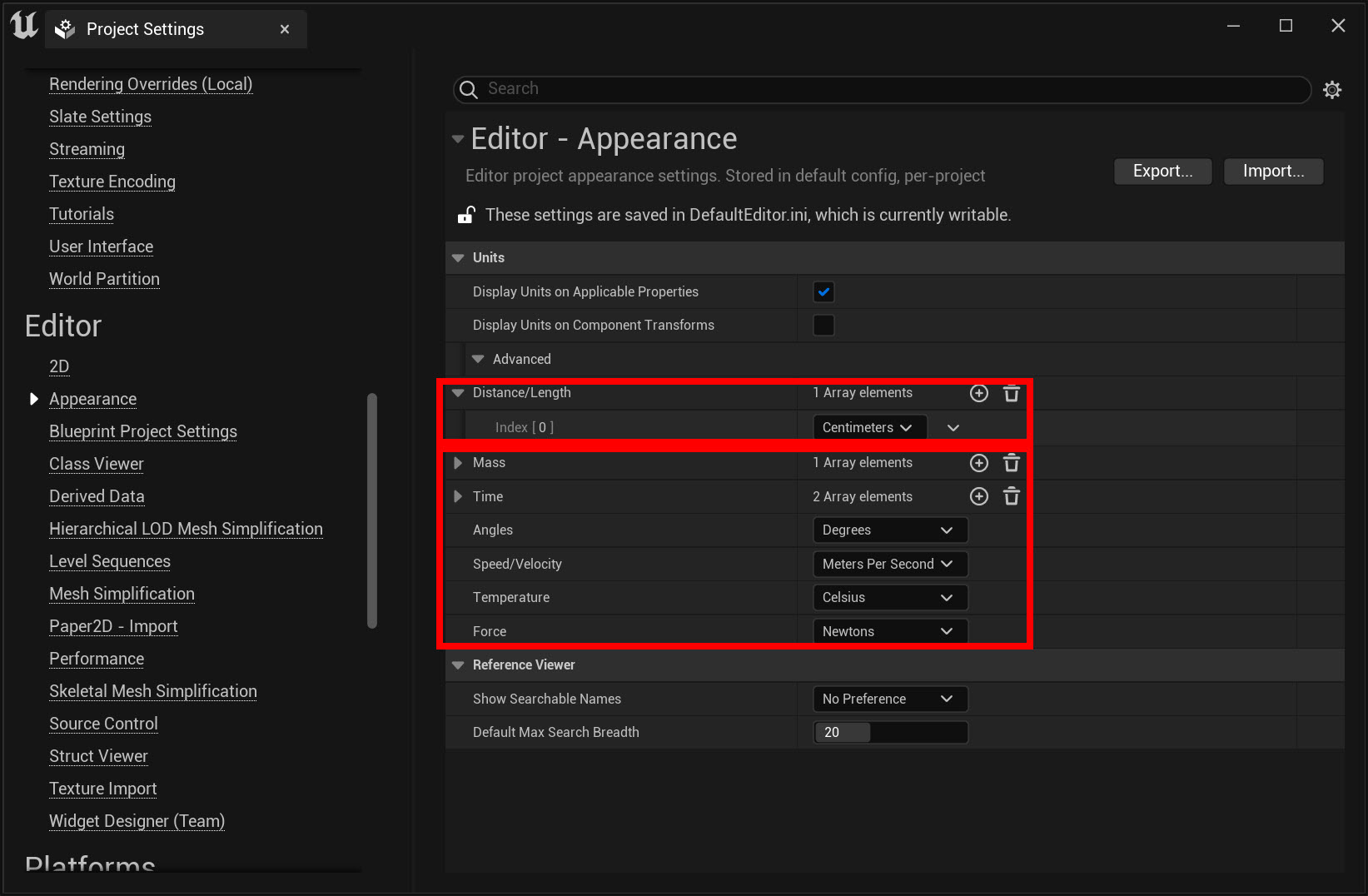
반응형
'제작도구 > 언리얼엔진' 카테고리의 다른 글
| 언리얼 엔진(Unreal Engine)에서 문자열 출력하기(Print String) (1) | 2023.10.10 |
|---|---|
| 언리얼엔진(unreal engine)에서 두 점 사이의 거리 측정하기 (0) | 2023.01.03 |
| 언리얼 엔진 스터디 웹사이트 (0) | 2022.12.18 |
| 언리얼 엔진(unreal engine)에서 사용자 언어 변경하기(한글,영문) (0) | 2022.12.17 |
| 언리얼 엔진(unreal engine) 다운로드 및 설치하기 (1) | 2022.12.17 |