반응형
게더타운(gather.town)에서 화이트보드, 피아노, 게임 오브젝트 추가하기
1)맵메이커에서 오브젝트 검색에 whiteboard(piano, game)을 입력합니다.
whiteboard(화이트보드)

piano(피아노)

game(게임)
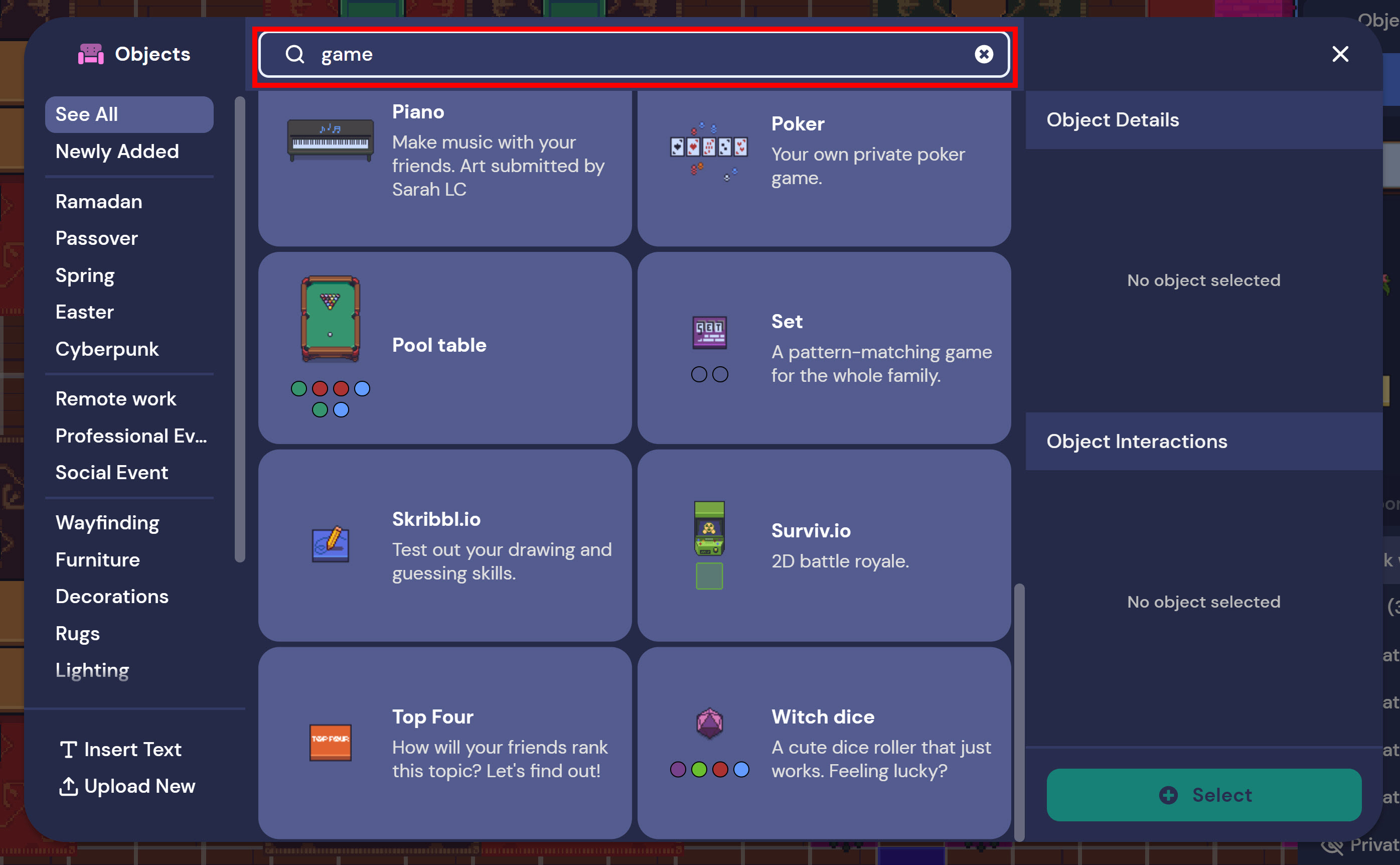
2)맵에 오브젝트를 추가합니다.

3)각각의 오브젝트에서 사전 설정된 웹사이트(URL)을 확인할수있습니다.
https://support.gather.town/hc/en-us/articles/15910362002708-Integrated-Games
https://support.gather.town/hc/en-us/articles/15910377729044-Collaborate-on-Whiteboards



3)맵을 저장하고 캐릭터를 오브젝트 근처로 이동시키고 단축키 x를 입력합니다.




반응형
'메타버스(metaverse) > 메타버스플래폼' 카테고리의 다른 글
| 게더타운(gather.town)에서 맴버와 상호작용 몇가지(locafe on map, 팔로우, 스포트라이트) (0) | 2025.03.25 |
|---|---|
| 게더타운(gather.town)에서 오브젝트 상호작용 설정하기(웹사이트, 이미지, 동영상) (0) | 2023.08.03 |
| 게더타운(gather.town)에서 투명한 이미지를 사용한 오브젝트 상호작용 (0) | 2023.08.03 |
| 게더타운(gather.town)에서 사적 영역(private area) 타일 설정하기 (0) | 2023.08.03 |
| 게더타운(gather.town)에서 사용자 정의 펫(pet) 설정하기 (0) | 2023.08.03 |