유니티의 렌더링 파이프라인(built-in, SRP, URP, HDRP)
- 유니티게임개발/최적화
- 2021. 2. 3.
유니티의 렌더링 파이프라인(built-in, SRP, URP, HDRP)
Render Pipelines
렌더 파이프라인은 씬의 내용들을 취하여 컬링(culling), 렌더링(rendering), 포스트프로세싱(post-processing)등의 작업을 수행하고 그것을 스크린에 표시하는 역할을한다.
유니티는 몇가지 서로 다른 렌더 파이프라인을 제공한다(built-in, URP, HDRP)
렌더 파이프라인은 모두 다른 기능과 특성을 가지고있다. 사용자는 개발의 초기 단계에서 프로젝트(게임, 어플리케이션, 플래폼)에 적절한 렌더 파이프라인을 선택하는것이 중요하다(프로젝트 중간에 렌더 파이프라인을 다른것으로 변경하는것을 권장하지않는다)
docs.unity3d.com/Manual/render-pipelines.html
built-in render pipeline(빌트인 렌더 파이프라인)
유니티에 기본으로 설정되어있는 디폴트(default) 렌더 파이프라인이다.
일반적인 목적의 렌더 파이프라인으로 커스텀 확장에 관해서 스크립터블 렌더 파이프라인(SRP)에 비해 제한적이다.
포워드 렌더링 패스(forward rendering path)와 디퍼드 렌더링 패스(defered rendering path)중 한가지를 선택할수있으며 커맨드 버퍼와 콜백으로 기능을 확장할수있다.
docs.unity3d.com/Manual/built-in-render-pipeline.html
SRP(scriptable render pipeline)
스크립터블 렌더링 파이프라인(SRP)을 사용하면 스크립트로 렌더링을 제어하고 커스터마이징할수있다. 개발자는 유니티가 프레임을 렌더링하는 방법을 c# 스크립트로 작성하여 프로젝트의 요구사항을 충족하기위해 기존의 파이프 라인을 수정하거나 재구성할수있다. 유니티는 2개의 빌트인 SRP를 제공한다(URP, HDRP)
docs.unity3d.com/Manual/ScriptableRenderPipeline.html
LWRP(lightweight render pipeline)
경량 렌더 파이프라인은 유니티에 내장되었던 SRP로 Unity 2019.3버전 이후로 URP(유니버셜 렌더 파이프라인)으로 변경되었다.
blogs.unity3d.com/kr/2019/09/20/how-the-lightweight-render-pipeline-is-evolving/
How the Lightweight Render Pipeline is evolvingURP - 경량 렌더 파이프라인의 진화軽量レンダーパイプライン
We have renamed the Lightweight Render Pipeline in 2019.3. It’s now the Universal Render Pipeline, a powerful solution that delivers beautiful graphics and performance while scaling to a wide range of platforms. The Universal Render Pipeline supports the
blogs.unity3d.com
URP(universal render pipeline)
유니티에 내장된 SRP로 LWRP의 업그레이드 버전이다(Unity 2019.3 버전부터 LWRP가 URP로 변경)
URP는 뛰어난 성능 및 향상된 그래픽 품질을 제공하는 SRP로 기본 빌트인 렌더 파이프라인보다 유연하고 확장성이 좋으며 다양한 플래폼(모바일, 콘솔, PC, VR)에 최적화된 그래픽을 제공한다.
싱글 패스 포워드 렌더링, 셰이더 그래프, VFX 그래프를 지원한다(디퍼드 렌더러 지원 예정)

unity.com/srp/universal-render-pipeline
Achieve beautiful, scalable, and performant graphics with the Universal Render Pipeline유니버설 렌더 파이프라인으로
Universal Render Pipeline is a powerful, ready-to-use solution with a full suite of artist tools for content creation. You should use this rendering pipeline if you want to make a game that has full Unity platform reach with best-in-class visual quality an
blogs.unity3d.com
셰이더 그래프

HDRP(high definition render pipeline)
고해상도 렌더 파이프라인은 유니티에 내장된 SRP로 물리 기반의 렌더링과 우수한 GPU 성능으로 정확하고 매우 사실적인 그래픽을 제공한다. 고사양 그래픽이 요구되는 프로젝트를 위해 HDRP를 사용할수있다.
컴퓨트쉐이더(compute shader) 기술과 GPU 하드웨어를 사용하며 포워드 렌더링, 디퍼드 렌더링을 모두 지원한다.
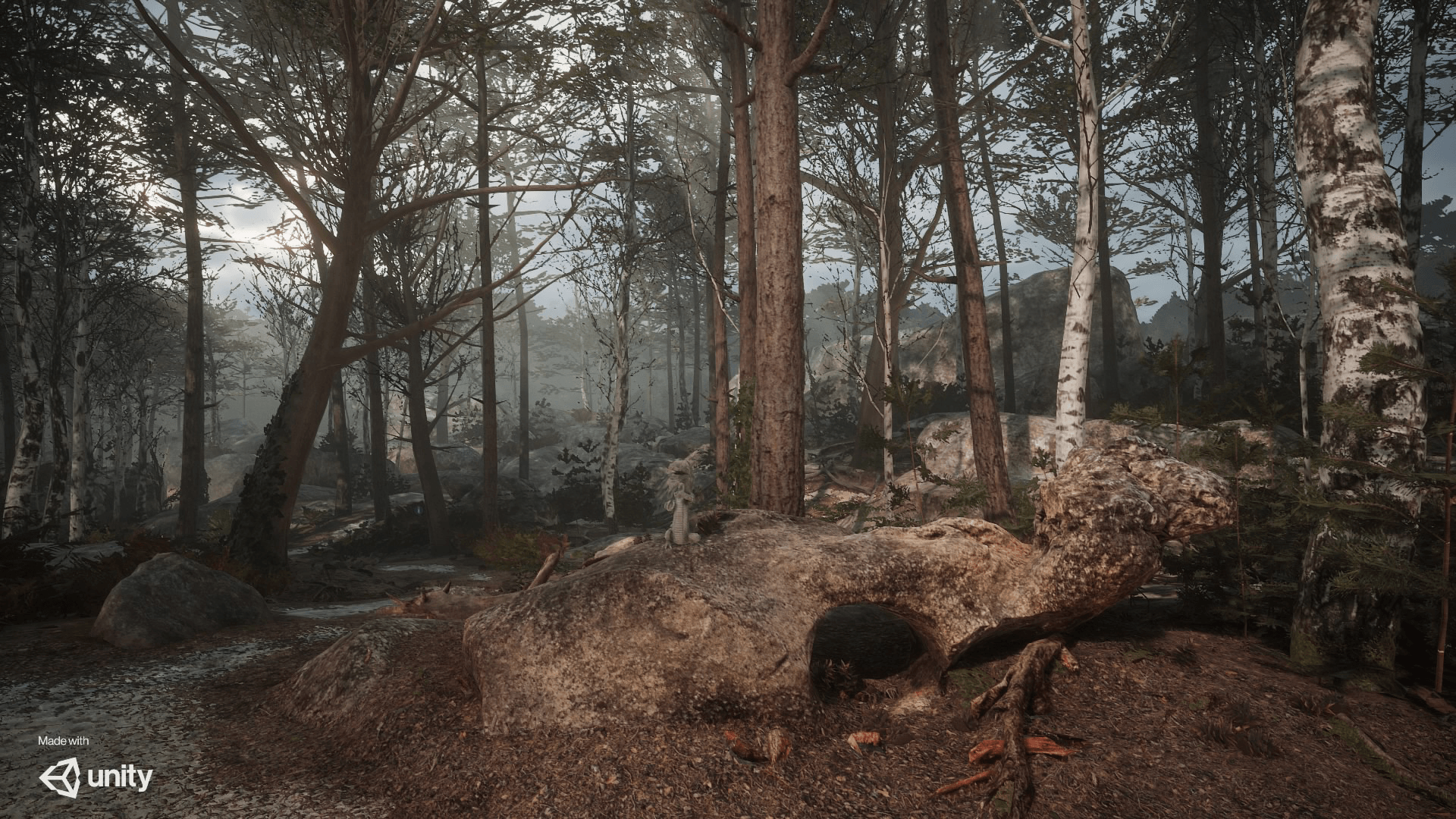

unity.com/srp/High-Definition-Render-Pipeline
Unity High Definition Render Pipeline (HDRP) for high-quality graphics | Unity
Use HDRP to create AAA quality games, automotive demos, architectural applications, and anything that prioritizes high-fidelity graphics over performance. HDRP uses physically-based Lighting and Materials, and supports both Forward and Deferred rendering
unity.com
The High Definition Render Pipeline: Getting Started Guide for ArtistsUnity 아티스트를 위한 HDRP 안내서HD レンダー
이 데모에서는 유니티의 고해상도 렌더 파이프라인(High Definition Render Pipeline, 이하 HDRP)을 사용하여 렌더링할 씬을 제작하는 방법을 보여드리겠습니다. 1) 새로운 HDRP 프로젝트를 시작하고, 2) 임
blogs.unity3d.com
How to set up Unity's High Definition Render Pipeline for high-end visualizations고해상도 시각화를 위한 Unity HDRP 설
Prior to Unite Copenhagen in September 2019, Unity collaborated with Lexus and its agency Team One to showcase a real-time car configurator and promote Unity as a photographic tool with real-world camera controls, using the High Definition Render Pipeline
blogs.unity3d.com
'유니티게임개발 > 최적화' 카테고리의 다른 글
| 유니티에서 동적배칭 사용하기(dynamic batching) (1) | 2021.02.19 |
|---|---|
| 유니티에서 정적배칭(static batching) 사용하기 (1) | 2021.02.18 |
| skinned mesh renderer 게임 오브젝트의 인스턴싱 (0) | 2021.02.02 |
| 유니티 최적화 GPU 인스턴싱(instancing) (2) | 2021.02.02 |
| 유니티 게임 그래픽 최적화 주제 모음 (0) | 2021.01.31 |