반응형
유니티(unity)에서 오브젝트의 축 정렬하기(Quaternion.FromToRotation, Quaternion.LookRotation)
Quaternion.FromToRotation, Quaternion.LookRotation 함수를 사용하여 오브젝트를 회전시키고 축 정렬하기
1)아래 예에서 rotateCylinder을 회전시켜서 y축을 targetCylinder의 y축과 일치시키고자한다.

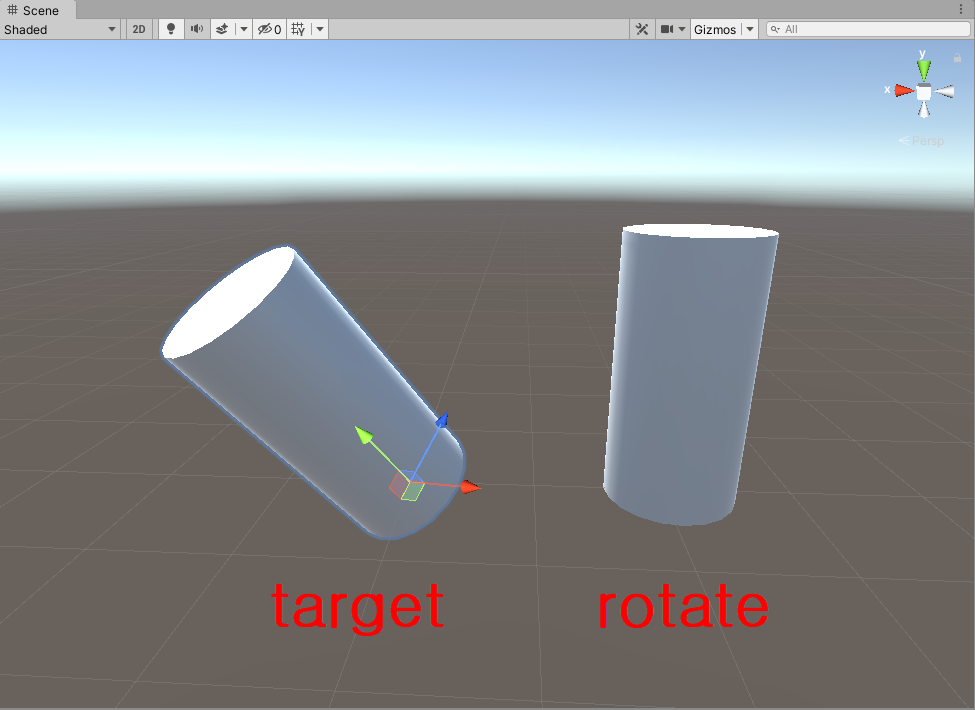
2)아래 스크립트에서 Quaternion.FromToRotation함수를 사용하여 rotateCylinder의 회전을 설정한다.
rotateCylinder의 y축(rotateCylinder.transform.up)을 targetCylinder의 y축(targetCylinder.transform.up)과 일치시킨다.

3)두 오브젝트의 y축이 일치하지만 나머지 두 축(x축, z축)은 일치하지않아 두 오브젝트의 회전값(rotation)이 다른것을 확인할수있다.

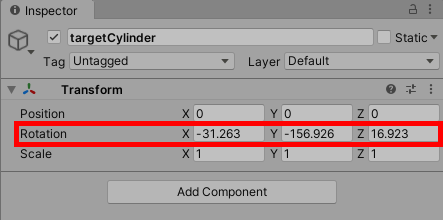

4)오브젝트의 모든 축을 일치시키고 결과적으로 동일한 회전값을 설정하려면 Quaternion.LookRotation함수를 이용한다.
함수에서 targetCylinder의 정방향(transform.forward) 및 위쪽 방향(transform.upward)을 인수로 설정한다.
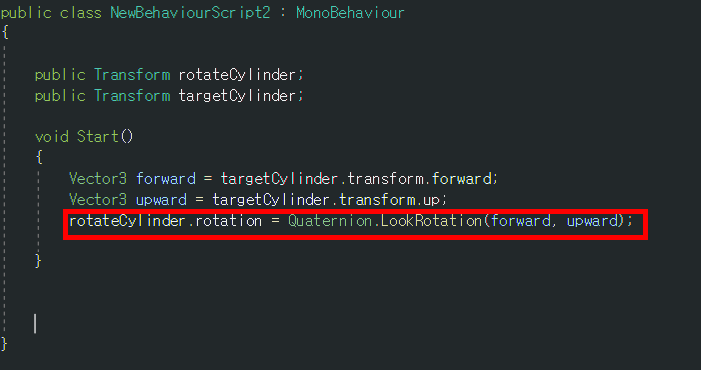
5)두 오브젝트의 모든 축(x축, y축, z축)이 일치하고 회전값(rotation)이 동일한것을 확인할수있다.
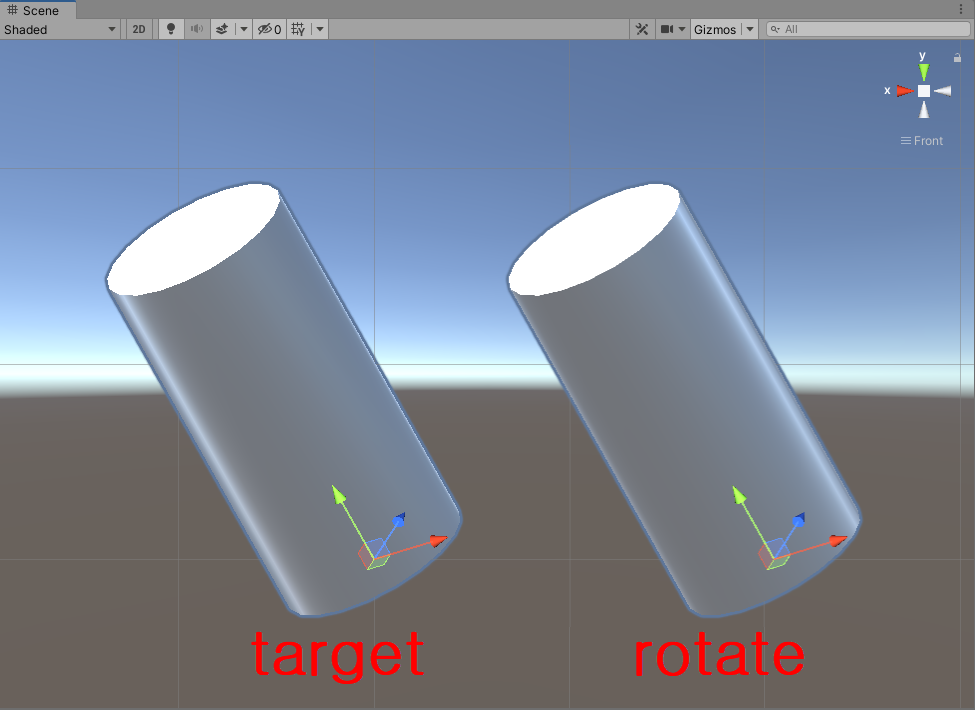

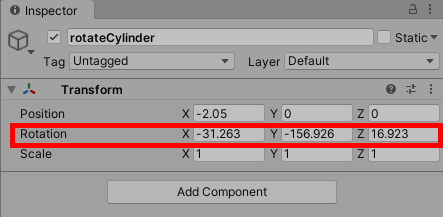
반응형
'유니티게임개발 > 기초공부' 카테고리의 다른 글
| 유니티(Unity) 프로젝트 빌드에서 스크립팅 백엔드 IL2CPP (0) | 2022.02.18 |
|---|---|
| 유니티의 텍스처 압축 포맷(texture compression format, TCF) (0) | 2022.02.18 |
| 유니티에서 라이트의 그림자 설정(cast shadow, receive shadow) (0) | 2022.01.08 |
| 유니티 URP에서 알파 클리핑 사용하기(alpha clipping) (0) | 2022.01.07 |
| 유니티 에디터 버전에 따라서 요구하는 SDK, JDK, NDK의 버전 (0) | 2021.11.26 |