반응형
3D 마야(MAYA)에서 커브(curve)를 붙이고 분리하는 방법(attach curves, detach curves)
(Autodesk Maya 2014)
attach curves
1)두개의 커브 오브젝트를 순서대로 선택합니다.


2)상단의 Edit Curves 메뉴에서 Attach Cruves 옵션을 선택합니다.

3)기본 옵션을 확인합니다.
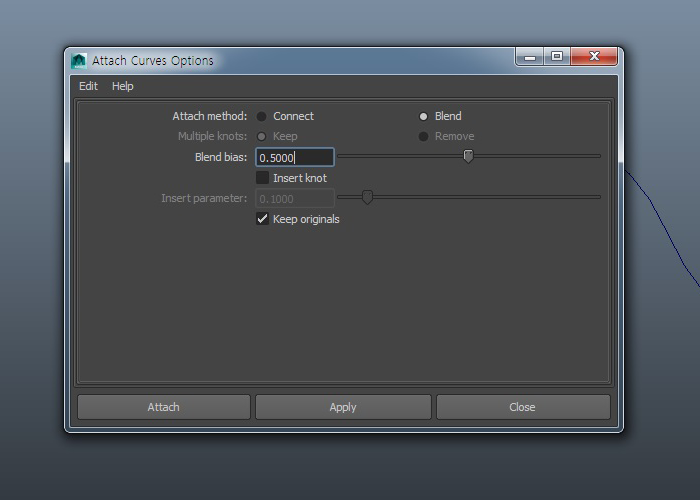
4)attach method에서 connect를 선택하고 apply를 클릭합니다.
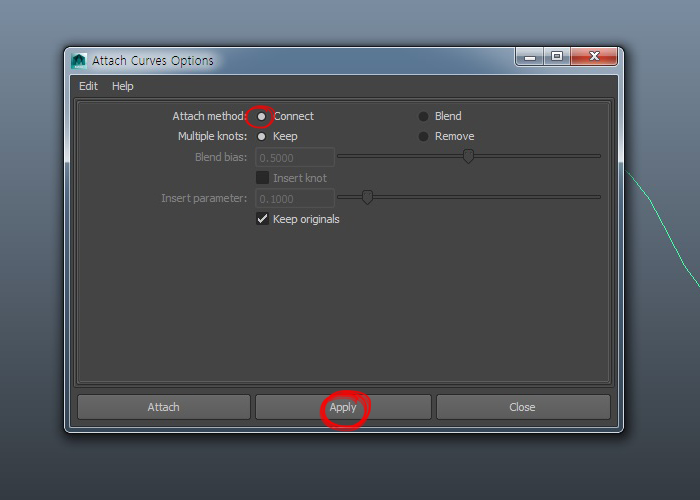
5)두 커브를 붙이고 연결한 새로운 attached curve 오브젝트를 확인할수있습니다.

detach curves
6)커브를 선택하고 마우스 우클릭 메뉴에서 Edit Point를 선택합니다.

7)두개의 커브로 분리하는 기준 포인트(Edit Point)를 선택합니다.

8)상단의 Edit Curves 메뉴에서 Detach Cruves를 선택합니다.
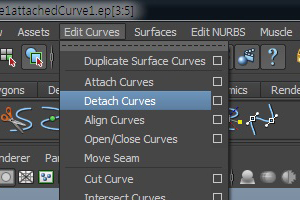
9)선택한 EP를 기준으로 커브를 분리한것을 확인할수있습니다.

반응형
'3D마야' 카테고리의 다른 글
| 3D 마야(MAYA)에서 ncloth를 이용한 충돌 시뮬레이션 (0) | 2023.04.30 |
|---|---|
| 3D 마야(MAYA)에서 카메라 북마크 사용하기 (0) | 2023.04.30 |
| 3D 마야(MAYA)에서 커브 만들기(CV Curve Tool, EP Curve Tool) (0) | 2023.04.30 |
| 3D 마야(MAYA)에서 displacement 맵 사용하기(Feature-based displacement map) (0) | 2023.04.30 |
| 3D 마야(MAYA)에서 모션 패스(motion path)을 이용한 카메라 애니메이션 (0) | 2023.04.29 |