유니티 터레인에 디테일 추가하기(paint details, grass)
- 유니티게임개발/터레인
- 2021. 2. 15.
유니티 터레인에 디테일 추가하기(paint details, grass)
1)터레인의 paint details 도구를 선택하고 edit details를 클릭한다.

2)add grass texture를 선택한다.

3)detail texture에 텍스처를 추가한다.
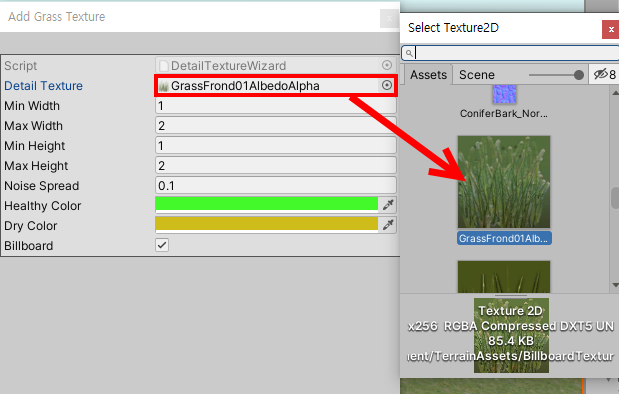
4)디테일을 선택하고 브러쉬의 속성을 설정한후 터레인에 추가한다.
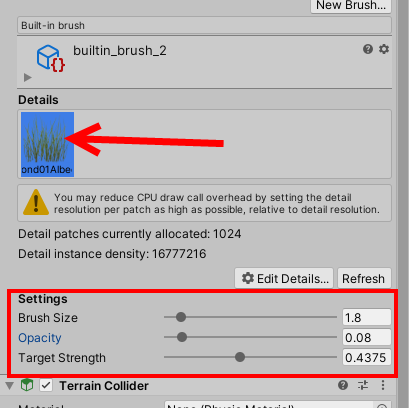

5)터레인 세팅으로 이동한다.

6)mesh resolution의 detail resolution per patch, detail resolution의 수치를 조절해서 단위 면적에 대한 디테일 밀도를 설정할수있다.

7)씬의 draw mode를 shaded wireframe으로 변경한다.
아래에서 detail resolution per patch - 32, detail resolution - 64로 설정한 터레인의 디테일 밀도(단위 patch에 대한)를 확인할수있다.



8)tree & detail objects의 detail density는 터레인에 존재하는 디테일의 밀도를 0부터 1사이의 값으로 조절한다.


9)detail distance는 디테일이 컬링되는 거리이다. 카메라에서 해당 거리보다 먼 곳에 있는 디테일을 표시하지않는다.

detail distance-50

detail distance-25
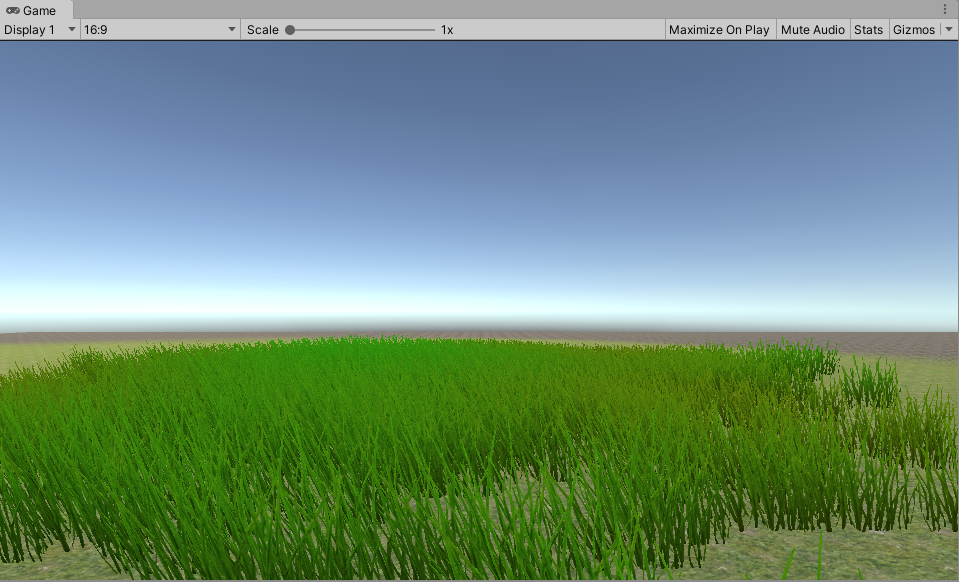
detail distance-10
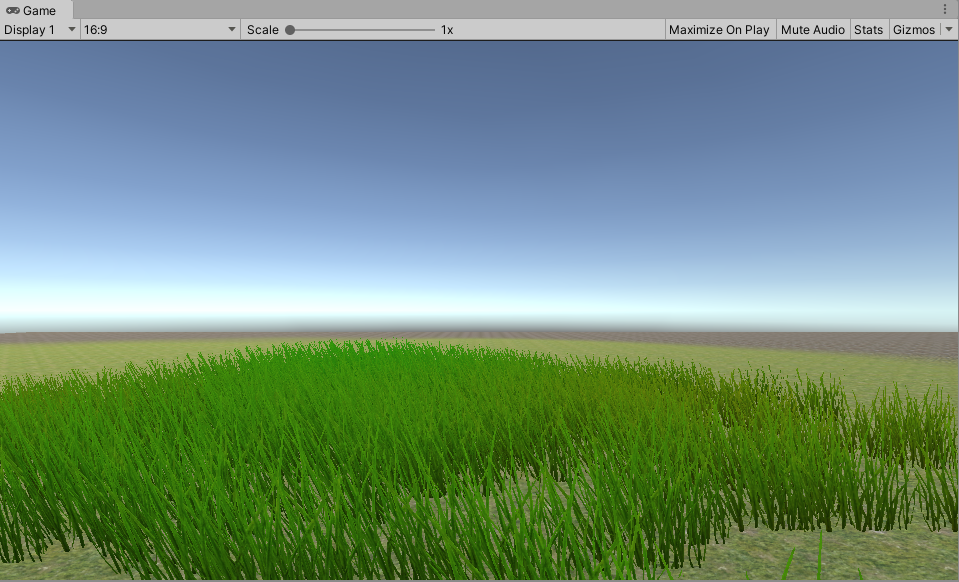
detail distance-5

10)health, dry color를 설정하지않은 디테일은 텍스처의 원본 색상을 표시한다.

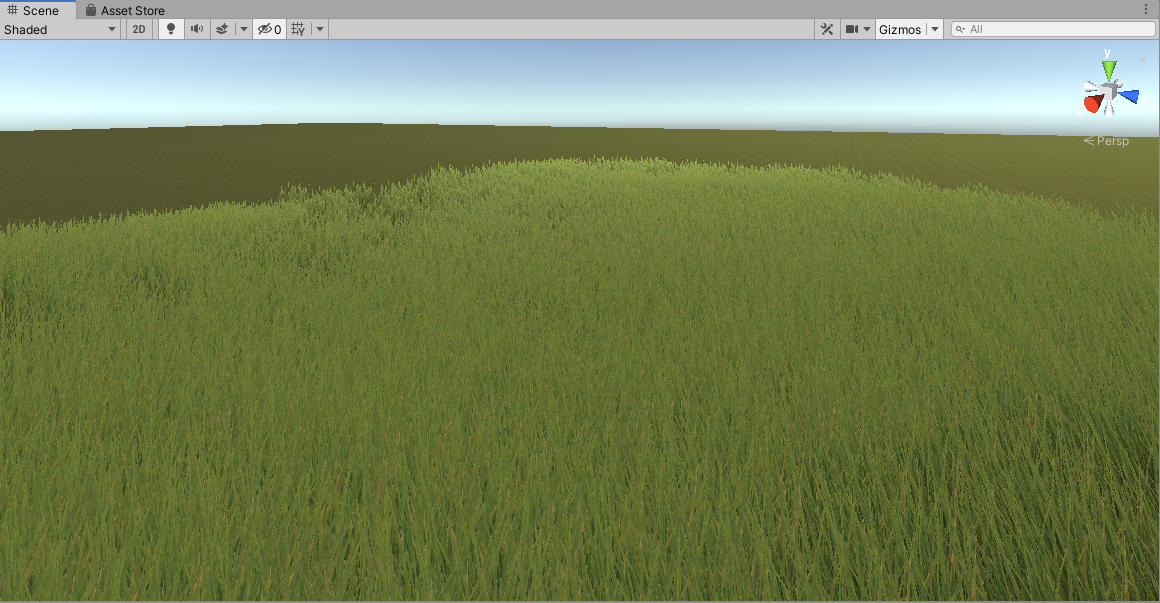
11)디테일을 선택하고 edit details의 edit를 선택한다.

12)healthy color, dry color를 설정하여 디테일 색상의 변화를 만든다.
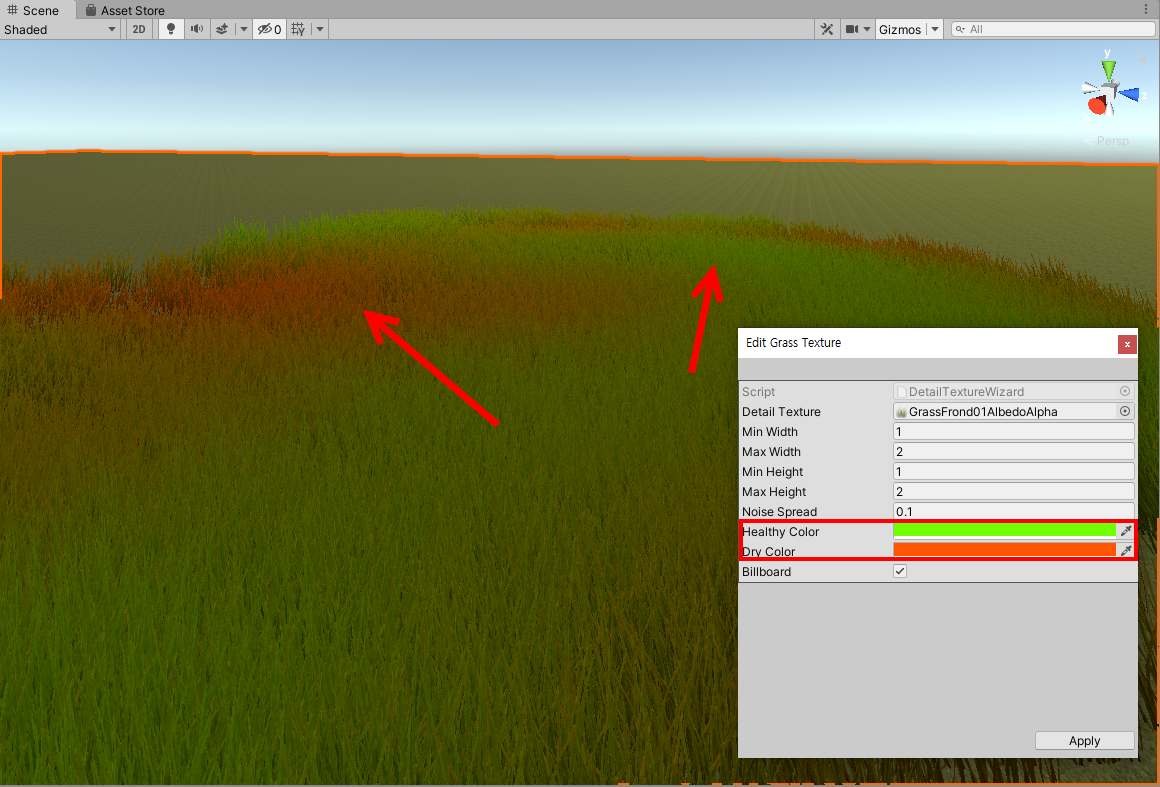
13)noise spread를 설정하여 디테일의 노이즈를 생성한다.

14)디테일 오브젝트에 빌보드를 사용하려면 billboard 속성에 체크한다.


15)터레인 세팅의 grass tint 색상을 적용하여 디테일 오브젝트의 전반적인 색상을 설정할수있다.


'유니티게임개발 > 터레인' 카테고리의 다른 글
| 유니티 터레인(Unity Terrain) 오류 문제해결 모음 (0) | 2024.10.23 |
|---|---|
| 유니티(Unity) 터레인(Terrain) 독립적으로 복사하는 방법 (0) | 2024.07.16 |
| 유니티 터레인의 나무 설정하기(paint tree, speedTree) (0) | 2021.02.15 |
| 유니티 터레인 텍스쳐 설정(밉맵, base map dis) (0) | 2021.02.15 |
| 유니티에서 페인트 텍스처 사용하기(paint texture) (0) | 2021.02.14 |